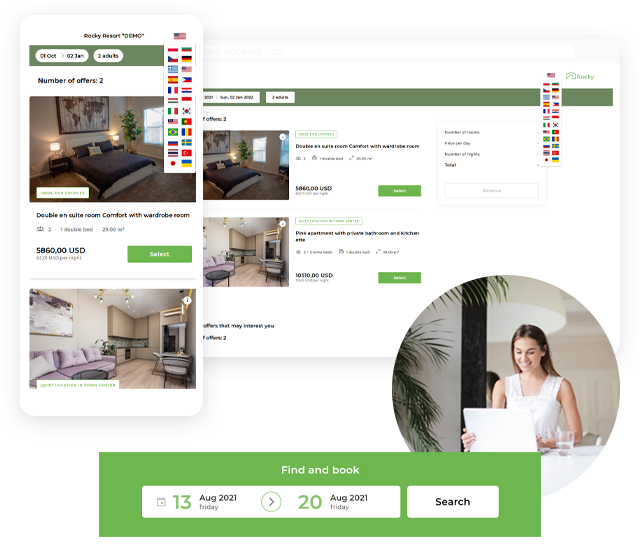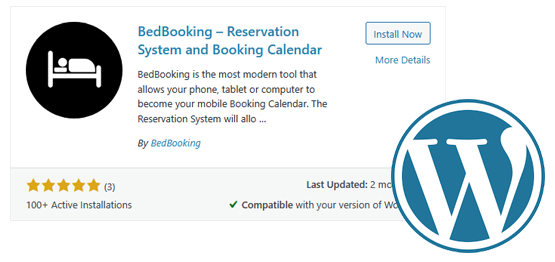No intermediary and no commission, even if you don’t have your own website.
Now you can put the calendar app on your website or link it on your social media profile and let your guests book through it.
- An easy-to-use widget that you can customize and place anywhere on your website or on your social media profile.
- The widget is available in 24 language versions.
- Say goodbye to booking portals OTA commissions.