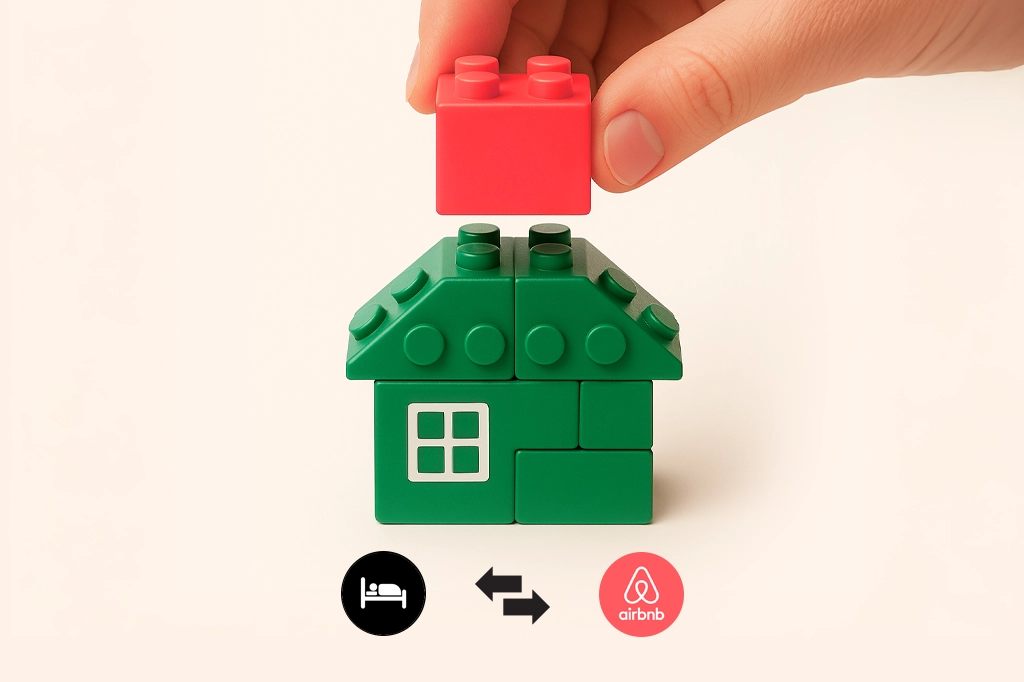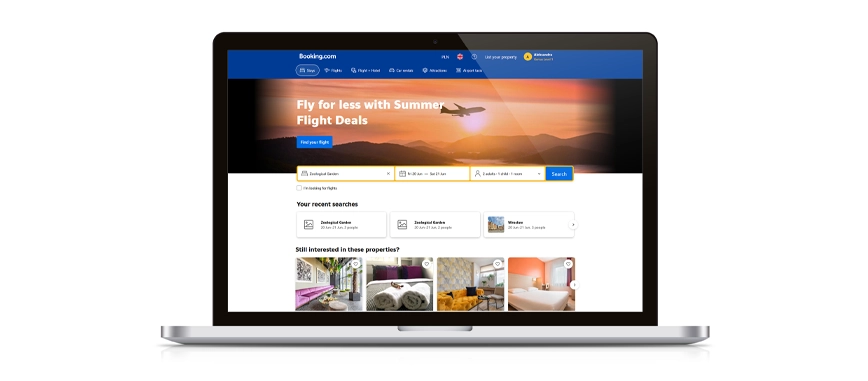
How to list your property on Booking.com – 5 reasons to add your property to the world’s largest OTA
Are you wondering how to list accommodation on Booking.com or how to add a property to Booking.com to increase your guest count? Booking.com and BedBooking are a perfect duo! If you run a guesthouse, apartment, or holiday cottage and have so far relied on your own website, you are probably already hitting the ceiling of the local market. Meanwhile, Booking.com for hosts is a straightforward path to global visibility: on average it attracts 524 million visits per month and serves guests from 220 countries. Such scale means a real, measurable chance for reservations in every season and from any corner of the world. By integrating your BedBooking account with Booking.com, you open the door to this gigantic traveller base without extra tools, without complicated configuration, and without the risk of double bookings. Below you will find 5 concrete reasons why it is worth starting to list your offer on Booking.com today.
1. Global reach and more reservations when you list your property on Booking.com
Listing accommodation on Booking.com means immediate access to a market covering 43 languages. Since 2010, the portal has handled over 1.8 billion reservations, and statistics show that properties from Poland can count on up to 40% foreign guests. Thanks to the global reach of Booking.com even a small guesthouse or apartment can find guests beyond the local market – an incomparably wider audience than through social media ads or your own website.
- Huge market: Booking.com is present in more than 220 countries and territories, which allows you to reach guests from all over the world.
- Strong booking growth: Since the service was founded, more than 1.8 billion accommodation bookings have been made through it. Having your offer on the portal can significantly increase your reservation numbers.
- Promoted offer: Booking.com provides marketing tools (e.g. the New label) and promotional programs for hosts that additionally boost listing visibility.
2. Booking.com fees and commission – clear and transparent rules
Before adding a property it is worth knowing the Booking.com costs. By planning sales through the largest OTA portal you must take into account the commissions charged by the service, but also the benefits they provide. The Booking.com commission is calculated on the total value of the reservation (including additional charges and taxes) and is usually about 15% (depending on the region). Additionally, when taking online payments through the Booking.com system (BookingPay) a small payment fee is added: usually 1.2% for most transactions or 1.4% for currency conversion and foreign cards.
- Base commission: about 15% of the reservation value (depending on the region).
- Payment fees: about 1.3%
- Payment guarantee: Booking.com guarantees payout for prepaid reservations, which protects the host from an unpaid bill by the guest. You receive payment after the guest checks out – sometimes within 24 hours.
Despite the fees, the benefits of extra revenue and a filled calendar far outweigh the commission cost. There is also the possibility to use promotional programs (e.g. Booking.com Preferred) which – for a higher commission – improve the offer’s position in search results and attract more guests.
Is listing on Booking.com paid?
No, registration is free. You pay commission only on confirmed bookings.
3. Safety and support – Booking.com for hosts
Booking.com provides partners (hosts) with additional security and support. The service operates 24/7 and serves guests in many languages, which facilitates contact with international clients. Hosts also have access to a dedicated Partner Hub – a help portal with guides, tutorials, and instructional videos on managing the offer and reservations. The service applies security mechanisms: during booking, guests provide a verified email address and payment card details, and Booking.com checks their reservation history, which reduces the risk of fraud.
Additionally, hosts can charge a deposit for potential damages – this protects the property against guest damage. If more serious damage occurs, you can use the Booking.com incident reporting system – the service mediates in the collection of possible claims or dispute resolution. In practice this means that hosts are not left on their own: they have the service’s support in terms of transaction security and relations with guests.
24/7 access: Round‑the‑clock help and ticket system, also in various languages, helps solve problems for both hosts and guests.
Partner Hub: A portal with instructions for hosts (how to update availability, set prices, etc.).
Guest verification: Requesting email and credit card during booking provides a higher security level.
Damage protection: Ability to charge a deposit and Booking.com support when reporting damages.
4. Step by step – wow to list an offer on Booking.com
Starting sales on Booking.com is simple and free. Here are the basic steps:
- Register a partner account: Go to partner.booking.com (or join.booking.com) and register a free account for your property. Provide company/property data (name, address, description).
- Fill in the property profile: Add details of your accommodation – describe rooms and equipment, location, additional services. Add high‑quality photos (bright, clear shots of interiors) and set prices and payment/cancellation policies.
- Set the calendar: Specify room and apartment availability so guests can see free dates.
- Verification and publication: After filling out the profile, the service may request confirmation of the given data. After positive verification, the offer is published and available for booking.
- Start selling: When the offer is already online, guests can book stays. All new reservations will be visible in the Booking.com panel.

It is definitely worth carefully filling in all profile fields and preparing an attractive offer, because these elements influence listing visibility and guest trust. According to reports, many hosts received their first reservation within a few minutes of publishing the offer! Thanks to the clear Booking.com panel and technical support the reservation handling process is simple and intuitive – all this makes listing a property on Booking.com give a quick start in sales.
5. BedBooking integration and reservation synchronisation
After adding a property on Booking.com the biggest convenience is connecting your BedBooking account with Booking.com. BedBooking is your channel manager – it links calendars from various portals in one place. Simply use the dedicated integration wizard in BedBooking settings to link the account with Booking.com. Then all reservations from Booking.com will be automatically imported into the BedBooking calendar. Thanks to this, in the BedBooking app you will see all current reservations (from Booking.com, Airbnb, your website, etc.) in one organised view.
- Automatic synchronisation with Booking.com: Changes made in BedBooking (e.g. manually entering a reservation) are instantly passed to Booking.com, and reservations from Booking.com – to the BedBooking app. This means full consistency of availability and prices in both systems in real time.
- No overbooking: Thanks to the integration, a date booked in BedBooking (or in another portal) is immediately blocked also in Booking.com. This eliminates the risk of double booking the same room.
- Managing in one panel: From the BedBooking app you can simultaneously manage offers in all connected portals. For example, when you sell the last room on Booking.com, BedBooking automatically blocks all remaining sources (e.g. widget on the website, Airbnb) – all without manual intervention. Thanks to BedBooking you really do not have to choose where you advertise your property.
- Differentiated prices in different channels: In BedBooking you can set different rates on Booking.com than on your own website – you test higher prices for OTA traffic or special discounts without breaching the price list on the website, and BedBooking automatically ensures each channel keeps its assigned price and updates it in real time.
- Managing multiple properties: If you have more than one accommodation, BedBooking allows you to use a multiproperty feature – one account for many properties. Each property can be integrated separately with BedBooking, which gives full control over all locations from one panel.
“This year we started using synchronisation with Booking.com, Airbnb, and iCal. This feature saves me a lot of time and eliminates the risk of double bookings”
– Németh Gyula, owner of Apartman Brigitte Case Study BedBooking.
Thanks to integrating BedBooking with Booking.com, managing the offer becomes easier and safer. Hosts appreciate that this connection saves time – you do not have to enter every reservation manually – and optimises revenue, because full availability of the offer is maintained across all channels. BedBooking – with a free start option – works on various devices (smartphone, tablet, computer) and provides a central reservation calendar.
Publishing your accommodation on Booking.com and integrating the account with BedBooking significantly increases the reach of the offer and the number of reservations. Despite the portal commission, many properties gain additional guests and revenue that they would not achieve by operating solely locally. Additionally, you receive professional Booking.com support (transaction security, guest service) and convenient reservation management tools in BedBooking. This combination is now a standard solution for guesthouse, cottage, and apartment owners who want to develop their accommodation business online.