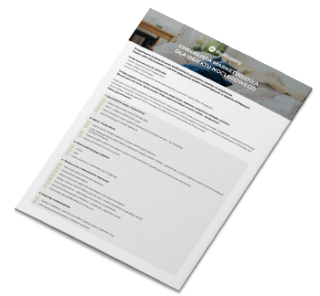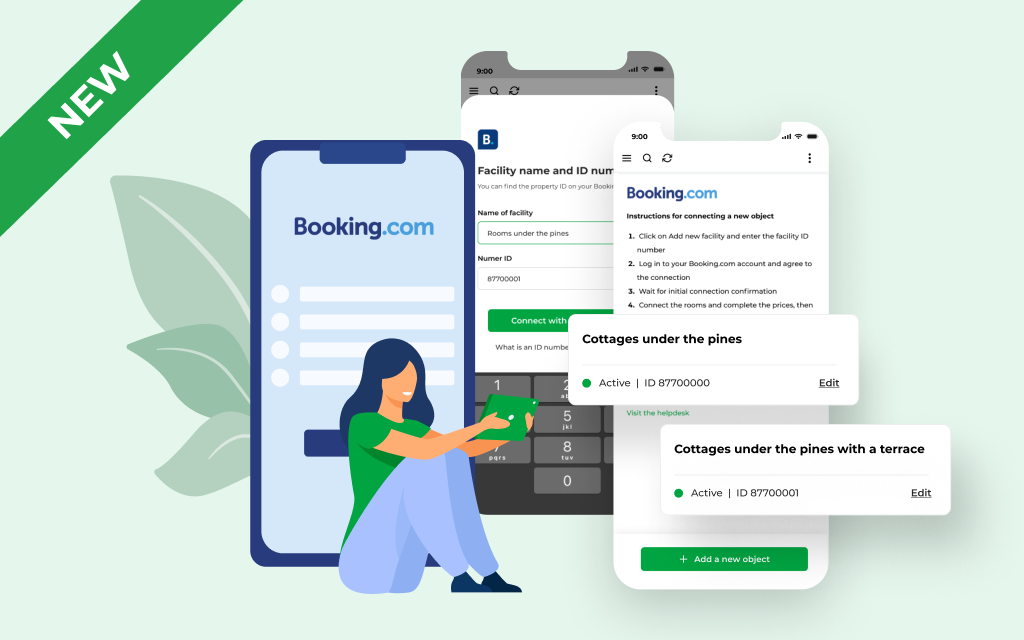
Multiproperty in BedBooking – full integration with Booking.com
Do you manage multiple accommodation properties and are you looking for an effective way to manage them all easily and efficiently? In that case, an online reservation system with multiproperty and channel manager functionality is the perfect solution for you. In this article, you will learn why it’s worth using these advanced features of BedBooking and how to effectively integrate your properties with the Booking.com platform.
Online Reservation System – An Advanced Tool for Accommodation Owners
Every accommodation owner knows how important it is to effectively manage reservations. It increases efficiency, minimizes the risk of errors, and ensures better guest service. Traditional management methods, such as using paper reservation calendars or simple spreadsheets, can be time-consuming and prone to mistakes. That’s why more and more accommodation owners are opting for modern online reservation systems.
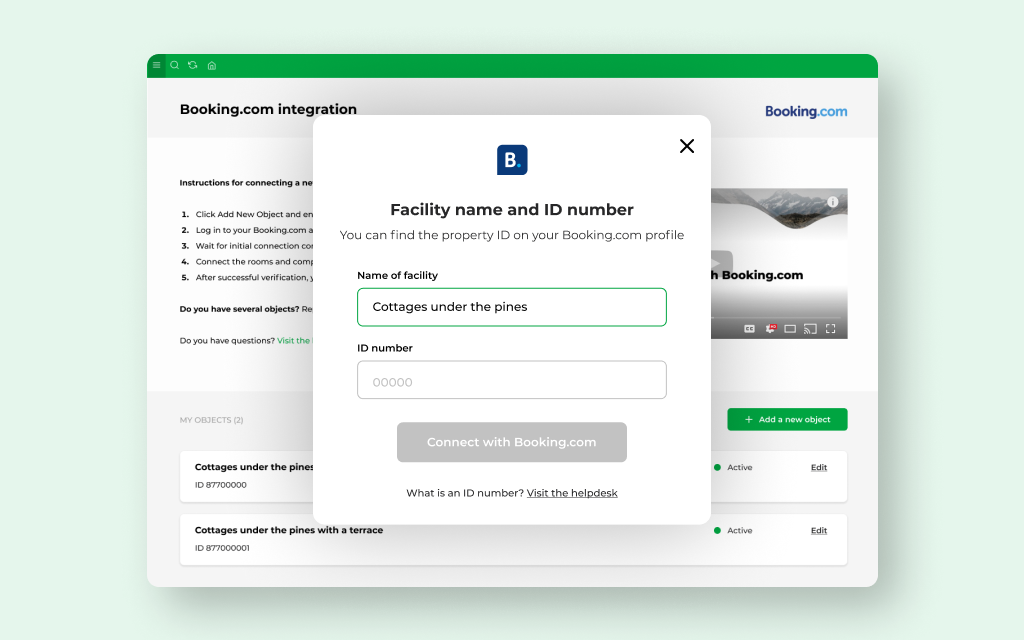
A booking calendar offers many benefits, including:
- Centralized reservations – all bookings are gathered in one place, making them easier to manage and monitor.
- Process automation – the system can handle many tasks automatically, such as confirming reservations, sending guest information messages, or generating invoices.
- Flexibility – you can customize the system settings to meet your individual needs and preferences.
One of the most popular booking calendar on the market is BedBooking. It offers a multiproperty feature connected to Booking.com, allowing you to manage multiple accommodation properties from a single account. This gives owners full control over all their properties listed on Booking.com in one place.
By using the multiproperty feature, adding and managing new accommodation properties becomes straightforward. Whether you have a guesthouse, apartments, or a small hotel, BedBooking allows you to flexibly customize the system to your needs.

Integration with Booking.com – How Does It Work?
Booking.com is one of the most popular booking platforms for accommodation properties. Therefore, integration with this platform is crucial for owners who want to maximize their visibility and increase the number of bookings.
To benefit from full integration with Booking.com, a few steps need to be taken. The first step is to connect your Booking.com property to the BedBooking system. To do this, log in to the BedBooking administration panel, go to the “Settings” section, and select the “Integrations” tab.
There you will find a detailed guide on how to connect both systems step by step. It’s also worth utilizing the help available on the support.bed-booking.com website, where you can find many useful articles related to Booking.com integration.
Additionally, there is an instructional video below that demonstrates the step-by-step process of connecting your Booking.com account to the BedBooking calendar application.
After successfully connecting your property to Booking.com, you can take advantage of the channel manager feature in the BedBooking system. The channel manager allows for data synchronization between Booking.com and BedBooking. As a result, all reservations, availability, and prices are automatically updated in both systems, eliminating the risk of double bookings and errors.
How often does data synchronization occur?
Data synchronization between Booking.com and BedBooking occurs in real-time. This means that any changes made in one system are automatically transferred to the other system in real-time. This ensures that the data is always up-to-date and consistent.
In the case of bookings made through Booking.com, the BedBooking system automatically creates new reservations and blocks the corresponding dates in the reservation calendar. For bookings made directly through the BedBooking system, the calendar is immediately updated on the Booking.com platform.
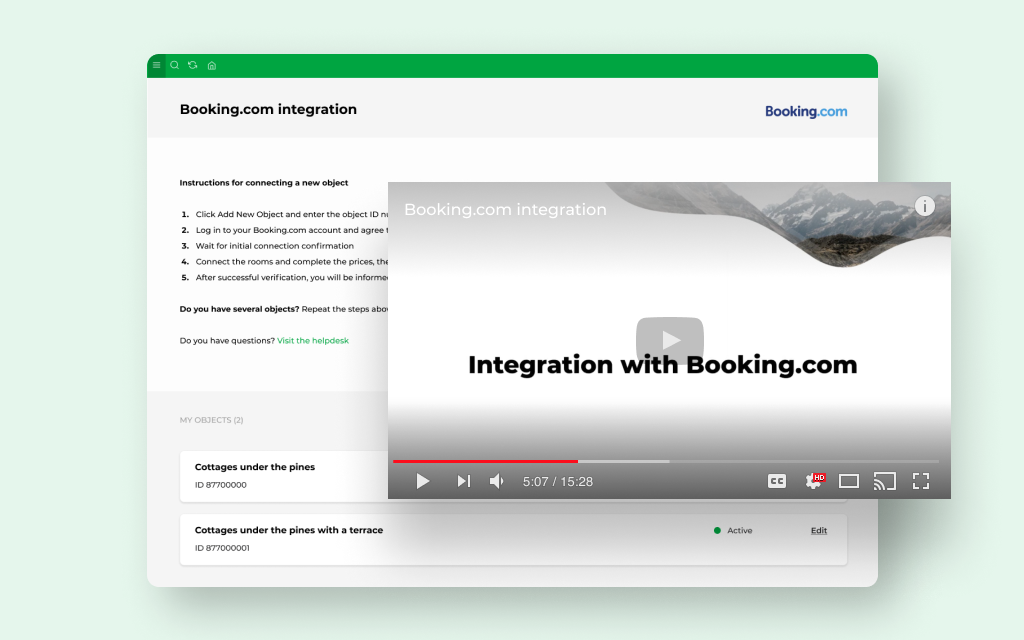
Can I connect multiple Booking.com properties to a single BedBooking account?
Yes, by using the multiproperty feature in the BedBooking system, you can connect multiple Booking.com properties to a single account. This gives you full control and the ability to manage all your accommodation properties from one place. It’s a significant convenience, especially for owners who manage multiple properties or offer short-term rental apartments.
Summary
An online reservation system with multiproperty and channel manager functionality is an ideal solution for accommodation property owners who want to efficiently manage multiple properties. With BedBooking, you can effectively integrate your properties with the Booking.com platform and enjoy automatic data synchronization, eliminating the risk of mistakes and double bookings. Whether you run a guesthouse, apartments, or a small hotel, the BedBooking system will help you optimize the reservation process and increase the visibility of your properties online. Take advantage of these advanced tools and gain a competitive advantage in the accommodation industry.
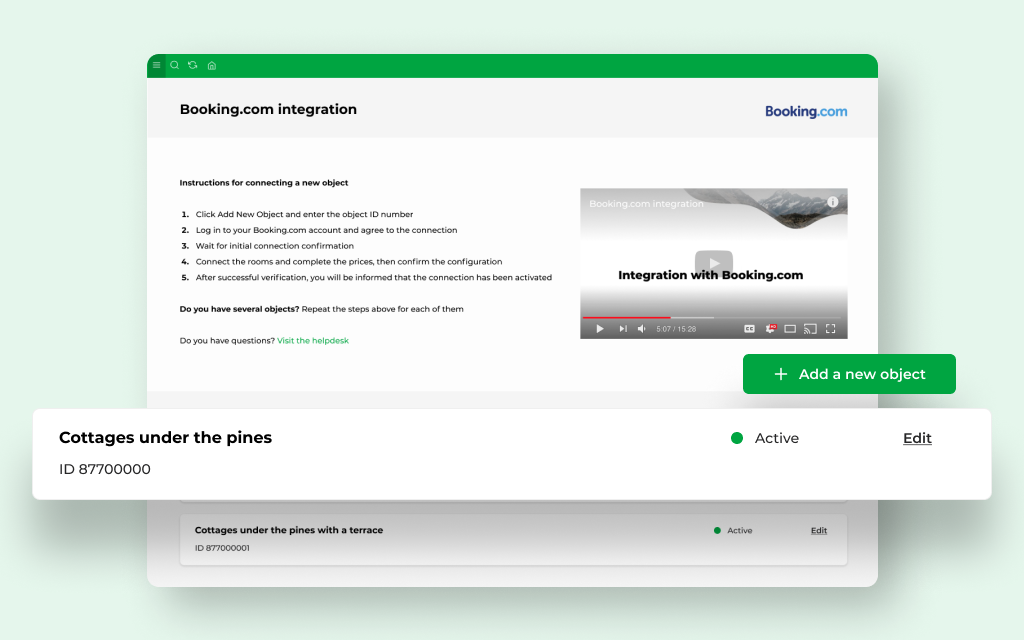
Additionally, if you are interested in trying the BedBooking system, you can download a free trial version of the calendar application. The trial version allows you to use the full functionality of the system for 30 days. It’s an excellent opportunity to explore all the possibilities and see how BedBooking can streamline the management of your accommodation properties.
After the trial period, you can choose a subscription plan that best suits your needs. The pricing for using the BedBooking reservation calendar depends on the selected plan and the number of managed properties. For detailed pricing information, it’s recommended to check the pricing available on the official BedBooking website at https://bed-booking.com/en/pricing/.
Using the BedBooking calendar application is an investment in effective reservation management and increased work efficiency. With the multiproperty system, integration with Booking.com, and channel manager functionality, you can optimize the reservation process and gain greater control over your accommodation properties. Download the BedBooking trial version and discover the benefits it can bring to your business.