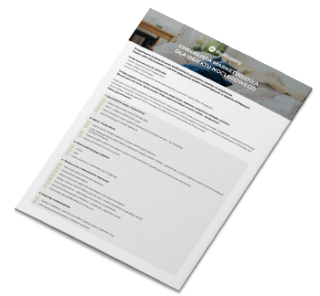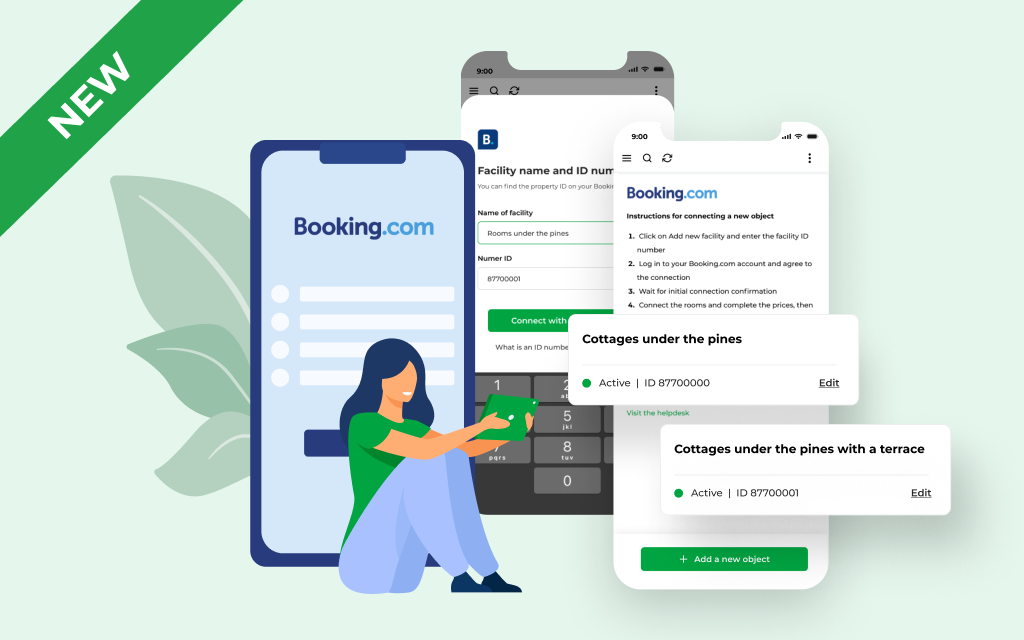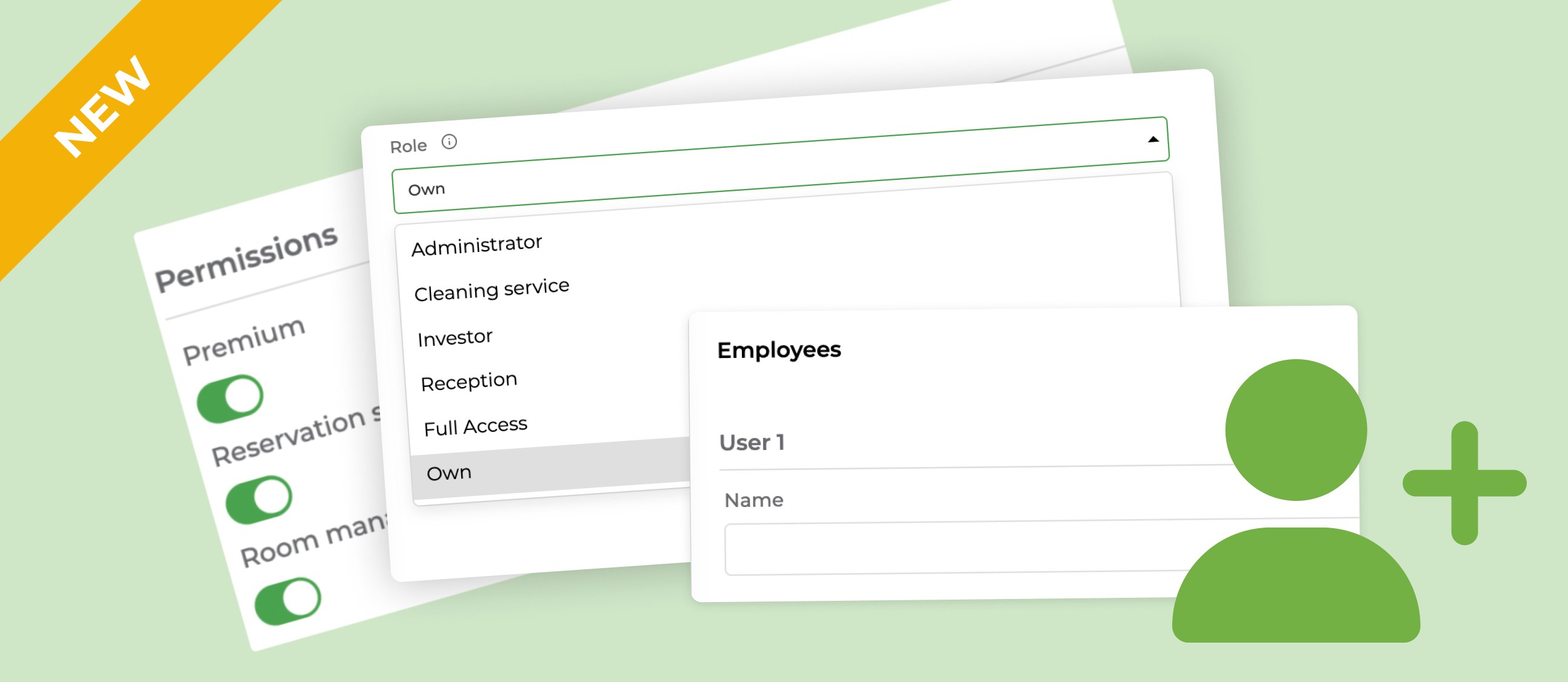
Employee Module – Manage Your Team and Gain More
In today’s dynamic world of short-term rentals, managing a team is the key to success. Tasks that we once could handle ourselves for the growth of our business are now delegated.
In response to the needs of property owners and their collaborators, BedBooking introduces the new “Employee Module.” It will transform and simplify the way you manage short-term rentals, especially sensitive data. This new functionality allows you to define the scope of data accessible to employees in various positions within the company.
Allow us to introduce you to this innovation, the Employee Module.
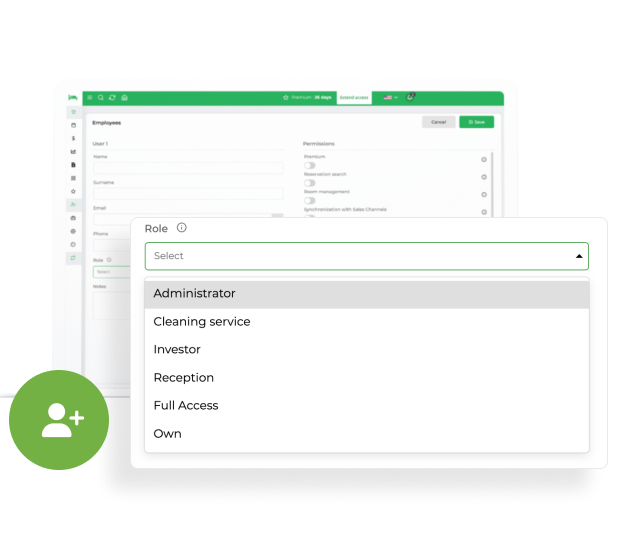
What is the Employee Module?
Invoicing for stays/accommodations, responding to inquiries about availability, guest check-ins, assigning rooms for cleaning, checking room readiness for check-in, correspondence with guests, minor repairs… These are just a few of the daily tasks that you, as a property manager, have.
Some of these mentioned tasks are not performed by you personally. Your business has grown, and you need assistance. Perhaps you are already using an external cleaning company or have invited employees to join your team. Now, you can grant them access to the BedBooking application with the data you choose.
The Employee Module is a new feature that allows property owners and their teams to effectively and collaboratively manage short-term rentals. Access to sensitive and confidential data will be under control, and decisions about their visibility will be made by you as the property owner. Here are some key features and possibilities that set this module apart from the competition:
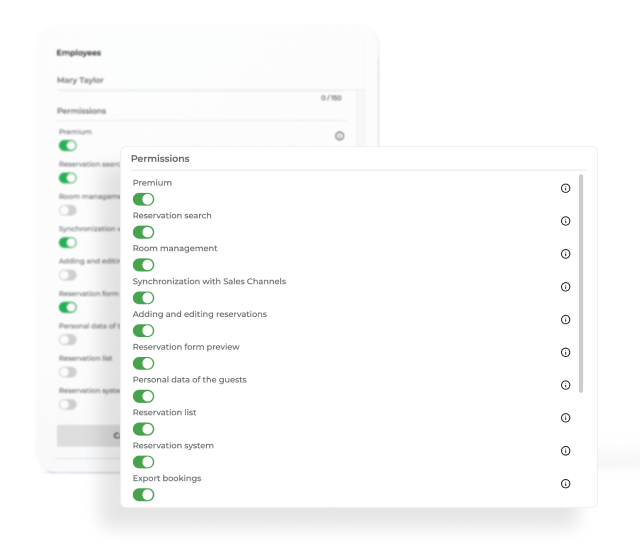
Increased Efficiency: With the Employee Module, you no longer need to personally handle all aspects of work – instead, you can rely on your team’s support. By inviting new members to collaborate, you can provide them with access to the BedBooking application without revealing confidential business-related data. This means you don’t have to do everything on your own anymore – now you can gain support from your team.
You can hire your own employees or collaborate with an external company. Using a single BedBooking application, you can allocate sensitive data that is accessible to everyone, or you can define the access scope for each specific collaborator.

Better Organization: With the access management module for employees, you can independently configure data access and application usage. Work organization becomes more transparent and faster. All information is available in one place, eliminating chaos and disorder. As the owner, you allocate data scope, and employees only see their assigned modules.
Greater Control: As the owner, you can oversee access, especially to sensitive data such as invoices, costs, earnings, or guest personal information. Employee access to the BedBooking application is associated with their own email address, and the password is set independently by the employee (a special activation link is sent to the provided email address).
Benefits for Owners and Employees
By inviting new members to your property management team, you may be concerned about:
- Whether employees will accidentally delete reservations in the system, leading to overbooking?
- Whether reservation data is up to date?
- Whether the pricing for accommodations is updated by competent individuals designated by the owner. Can every team member connected to the BedBooking application access the pricing?
- Whether everyone has access to company revenue data, summaries, and reports?
- Whether guest personal data is anonymized for cleaning staff, so you don’t have to worry about GDPR (RODO) regulations?
The new functionality that grants access to collaborators benefits both property owners and their teams.
For owners, it means:
- Simplification of daily tasks.
- Access to the application for trusted individuals.
- Secure access to data of particular importance.
- Provision of necessary features for employees.
For employees, it means:
- An opportunity for more advanced collaboration.
- Skill development in the short-term rental industry.
- Faster work – using the mobile application means data is at the employee’s fingertips.
By having the Permissions System known as the Employee Module, you know that your work will speed up, and daily duties related to informing, such as issuing invoices or cleaning rooms, will be directly within the application. You can share the application and grant access to selected elements.
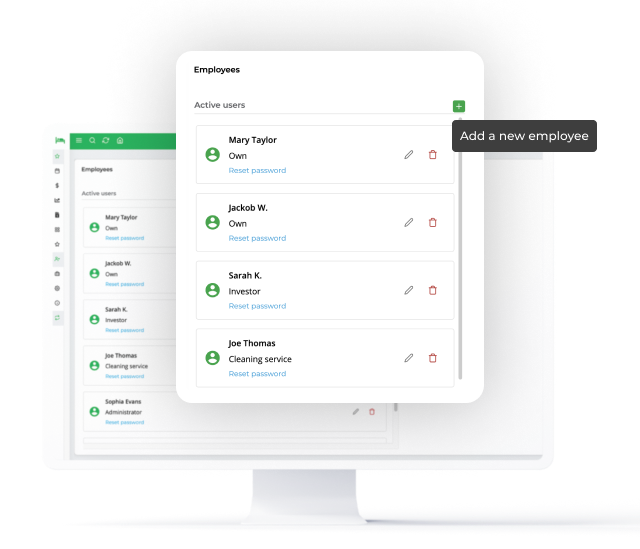
Where is the Employee Module available?
The Employee Module, as a new feature, is available in the PREMIUM package of BedBooking. However, the ability to edit, change, and customize it is equally possible on your computer, tablet, laptop, as well as in the application on your smartphone. Any number of BedBooking users, have access to the Employee Module and secure access to sensitive data.
Take advantage of it now by downloading BedBooking.


By using the free 30-day version of BedBooking, you also have access to this module. See how it works and harness its power in your daily work with your team.
How to Use the Employee Module?
An incredibly important aspect of the new module is its intuitive interface. Even individuals without experience in short-term rental management can fully utilize its functions. The module is available in the main Menu as one of the tabs. Find out how to set permissions and add employees to your BedBooking version.
Using the Employee Module is possible for free for 30 days as a TRIAL VERSION. After 30 days of trial, as a PREMIUM version user, this functionality is available in your package.
Here are a few steps to utilize the module:
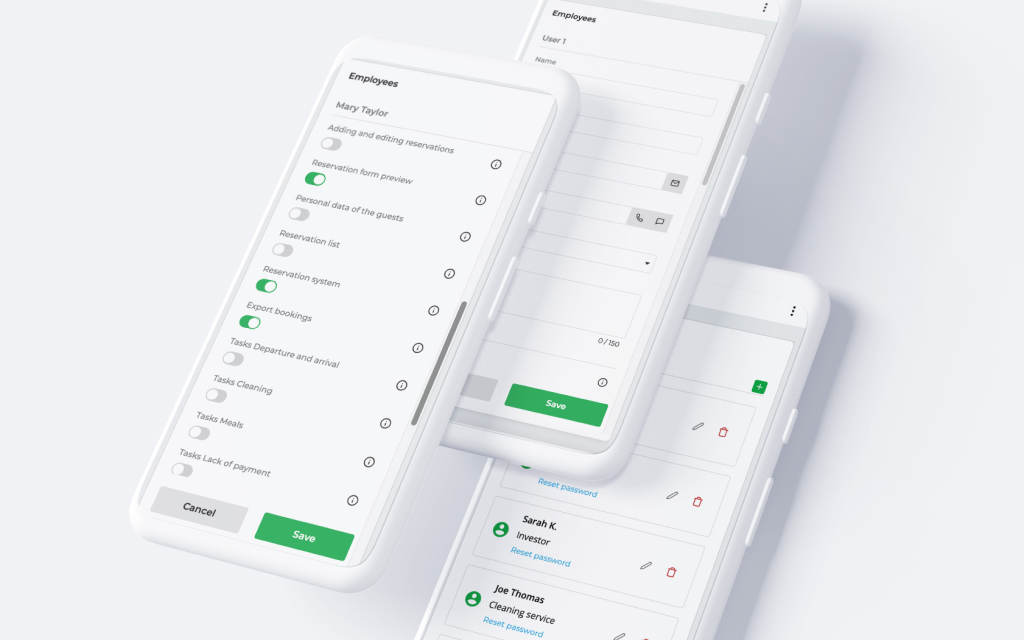
- Start working with the Employee Module – open the main Menu in the application on your computer or phone and select the Employees tab.
- Complete employee data – fill in all the necessary employee information, including the email address they will use for logging in and receiving application notifications.
- Assign an employee role – choose from 5 predefined roles by BedBooking (Administrator, Cleaning Team, Investor, Reception, Full Access, Custom).
- Verify that the permissions granted to the employee align with your requirements.
- Save settings in the application.
- Notification for the employee – an automatic email will be sent to the employee, allowing them to create their individual password for the BedBooking system.
- Logging into the application – employees can log in to the BedBooking system on any chosen device.
REMEMBER! At any time, you can change employee data, add or remove employees, and modify data access within the application.
The permissions system currently allows you to add up to 26 functionalities in the BedBooking reservation calendar application:
- Premium
- Reservation Search
- Room Management
- Synchronization with Sales Channels
- Adding and Editing Reservations
- Reservation Form Preview
- Guest Personal Data
- Reservation List
- Reservation System
- Reservation Export
- Tasks – Check-in and Check-out
- Tasks – Cleaning
- Tasks – Meals
- Tasks – No Payment
- Customers
- Profile
- Reservation Prices and Restrictions
- Pricing Settings
- Invoices and Bills
- Invoice and Bill Settings
- Financial Report
- Occupancy Report
- Sales Channels
- Global System Settings
- Message Templates
- Permissions
You can configure all permissions independently or use predefined roles, established by BedBooking. It’s up to you to decide which data to share with your employees or external companies.
Employee role options:
- Administrator
- Investor
- Cleaning Team
- Reception
- Full Access
- Custom
Learn more about role allocation in our KNOWLEDGE BASE.
If you need assistance, instructions and support materials are available >> HELP
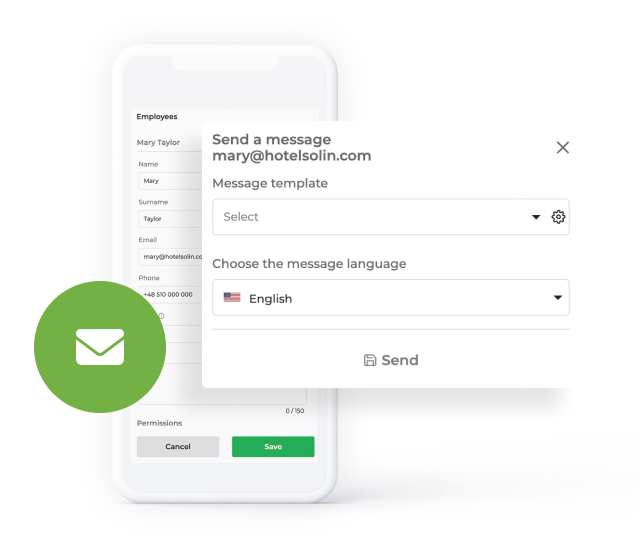
Communication with Employees – Speed and Intuitiveness
Direct messaging to our added employees in the system. Yes, it’s possible. You can easily contact your employees directly from the BedBooking application. You send messages to employees through the SMS function on your phone or email configured with your email inbox. You streamline work by directly contacting your employees or collaborating companies. You don’t need to have all employees’ phone numbers in your phone, but you have the option to send messages directly from BedBooking.
How to Manage Short-Term Rentals with Employees?
The Employee Module is a step forward in short-term rental management. Data security, GDPR compliance, and confidential information are goals achieved through granting permissions to employees. Property owners and their teams have a tool to safeguard sensitive and confidential data.
Join the ranks of satisfied BedBooking users and see how the Employee Module can revolutionize your short-term rental management. Manage your lodging together with your employees.